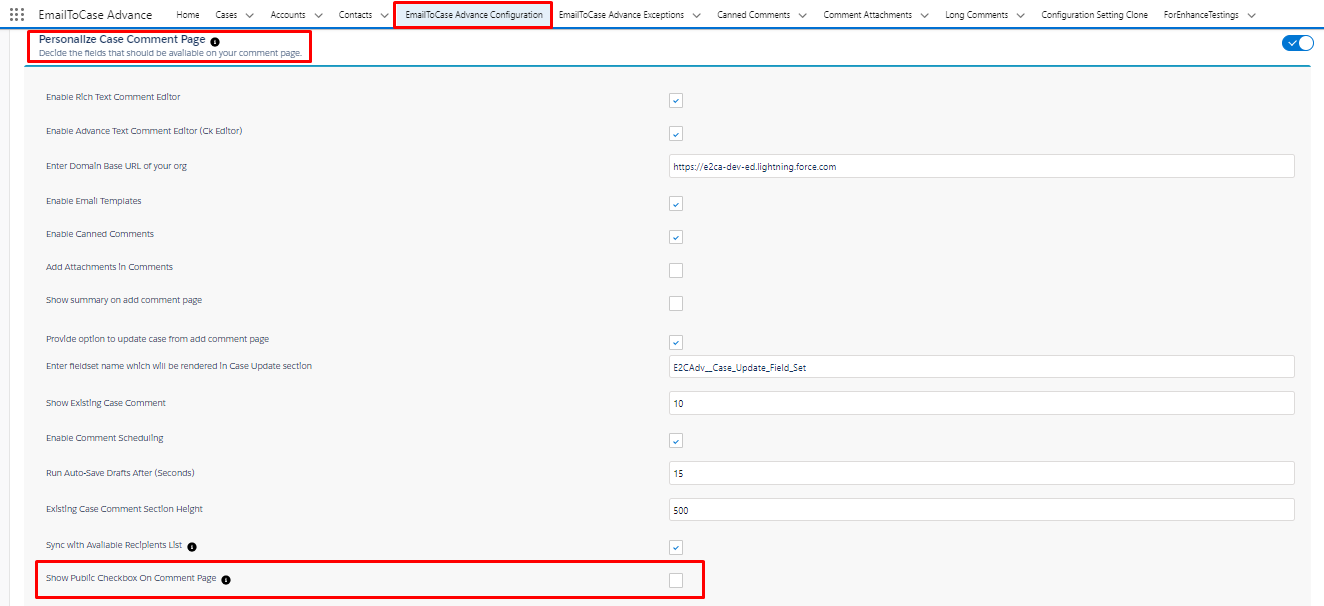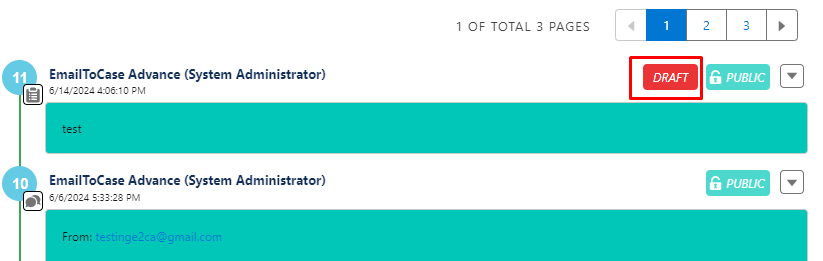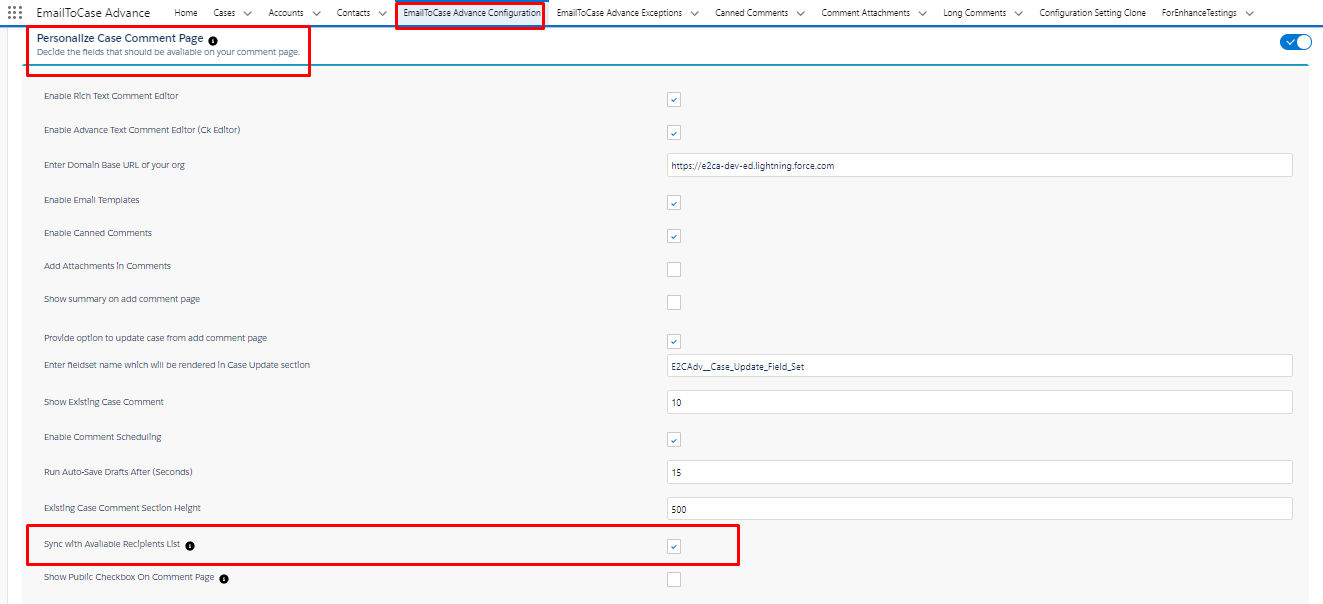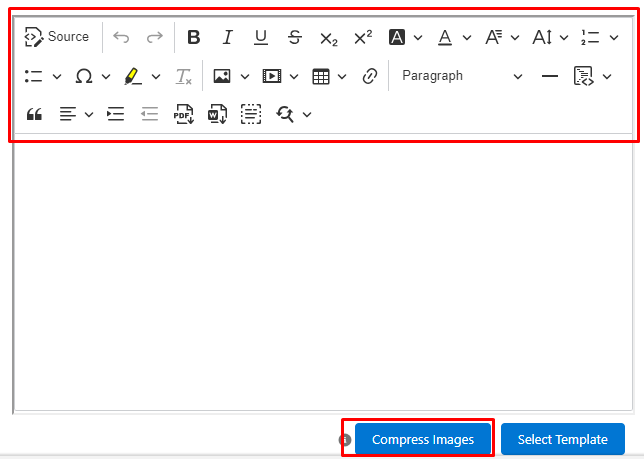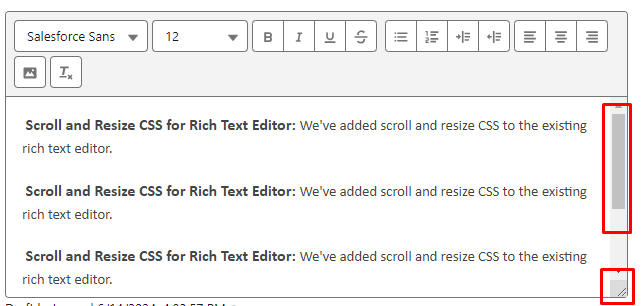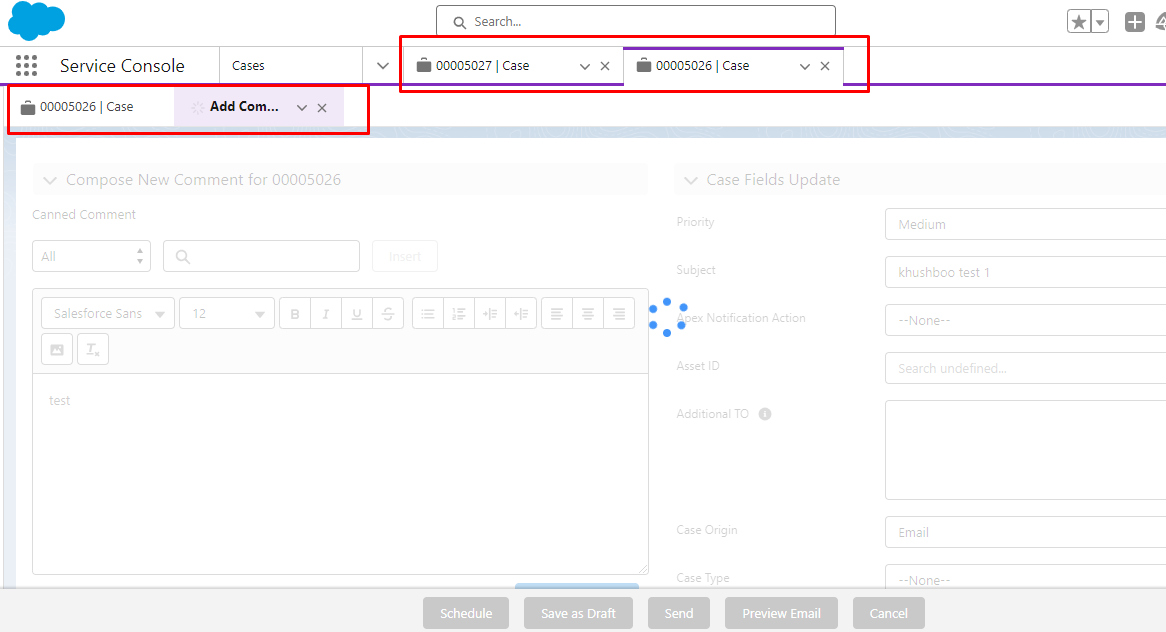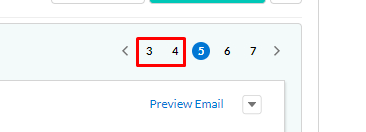What's New
Release Date: 11 June 2024
1. Show/Hide Public Checkbox on NewCaseComment Page
We've added a new feature to the custom settings configuration (E2CAdv_E2CAConfiguration_c) called 'Show Public Checkbox On Comment Page'. When this setting is enabled, it will allow the public checkbox to be shown or hidden on the comment publisher page, based on the configuration as shown in the image below:
2. Draft Functionality Enhancements
We've made some improvements to the draft functionality. Now, it works independently of custom permissions: “can edit delete comments” and ‘can edit delete comments admin’. If you're the creator of a draft comment, you can edit or delete the comment, as well as access action menu items on draft comments as the Draft button and action menu items won’t be disabled anymore, as shown in the image below.
3. Configuration to Remove Recipients from Backend
We've introduced a configuration setting ‘Sync with Available Recipients List,’ to remove recipients from the backend when they're removed from the available list on the New Case Comment page. While creating a new comment, this configuration setting ensures that when recipients are removed from the available list, they are also removed from the Case’s backend fields AdditionalTo, AdditionalCC, etc.
4. New Rich Text Editor on NewCaseComment Page (CKEditor)
We've enhanced the Rich Text Editor on the NewCaseComment page with some exciting new features:
Subscript, Font Background Color, Font Color, Special Characters, Highlight, Insert Media, Insert Table, Source, Undo, Redo, Link, Heading, Horizontal Line, Insert Code Block, Block Quote, Export to PDF, Export to Word, Select All, Find and Replace etc.
IMPROVEMENTS
1. Scroll and Resize CSS for Rich Text Editor: We've added scroll and resize CSS to the existing rich text editor as shown in the image below:
2. Spinner Limitation: Currently, when you create a new comment from the New Case Comment page in the Service Console app, the loader covers the whole screen, including other tabs, due to which the user is unable to browse through other Console tabs until the comment gets saved. This issue is fixed now.
As shown in the image below, highlighted tabs are not blocked by the Spinner anymore.
3. Updated Time Format in Case History: We've updated the time format for Date, Date & Time, and Time field types in the comment timeline to match Salesforce's time format.
4. Set From Address Email According to Record Type
We’ve implemented a fix to set the From Address based on the Case record type first, provided a matching configuration setting exists. If no such setting is found, the From Address will default to the Org-wide address specified in the E2CA configuration. This change affects both outgoing emails and the Comment timeline, ensuring consistency in communication.
BUGS FIXED
1. “Please provide Case ID” error on Open List Page: We've fixed an issue where the RecordId was undefined when opening any other page/tab from the Open List page, such as when clicking on the External/Internal comment button.
2. Pagination fix in Portal: Now, the user would see the selected page number in the middle of the total pages like 2 page numbers on the left and 2 on the right, as shown in the image below. Earlier, while selecting the page number in the backward direction, only a single page, which is currently selected, was available to select.
3. Minor Bug Fixes
KNOWN ISSUES:
No known issues at the time of this release.