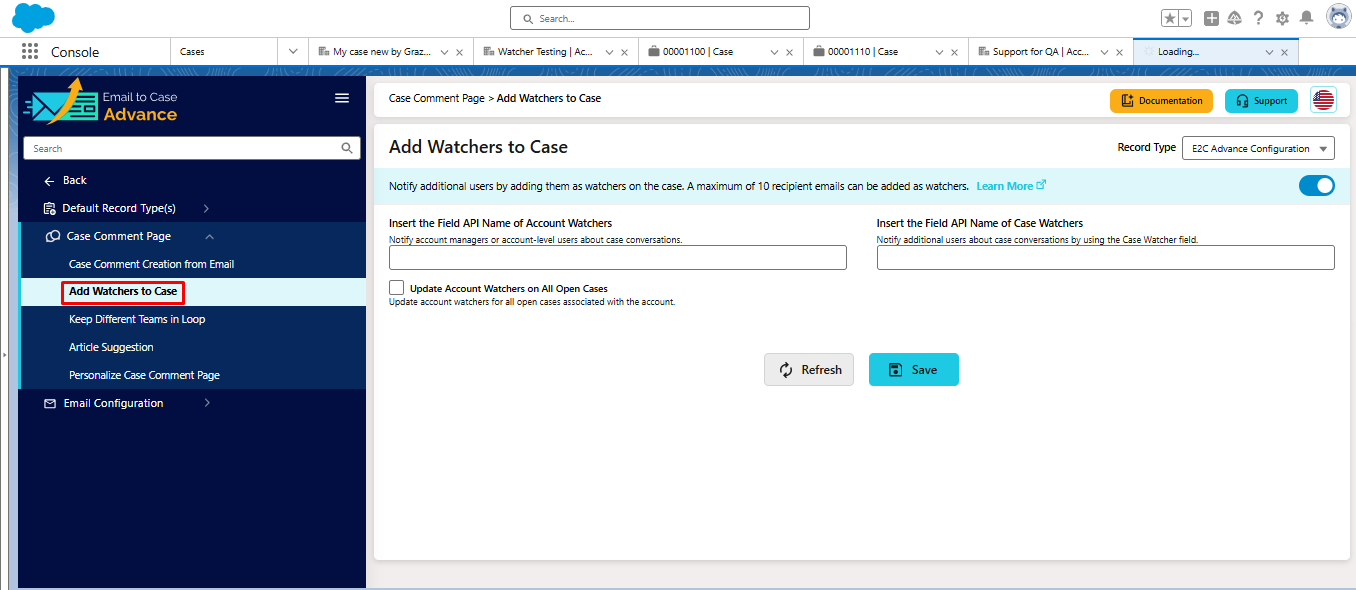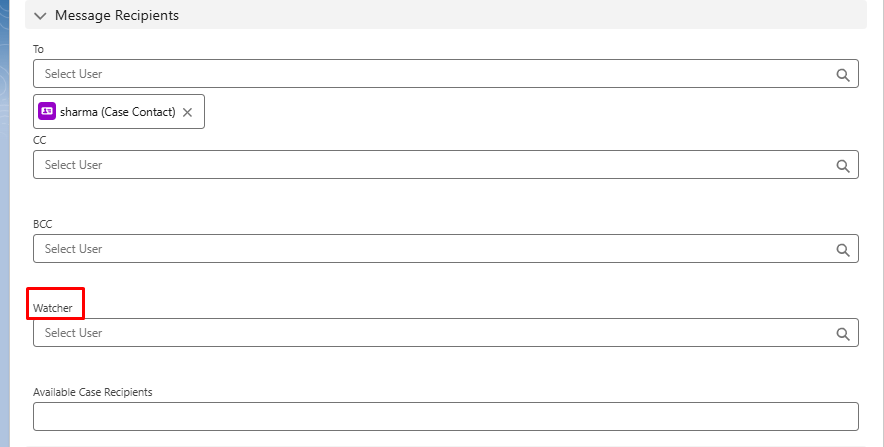Add Watchers to Case
The Watchers functionality allows organizations to keep additional stakeholders informed about case updates without making them direct case owners. Watchers can be managers, directors, account managers, or any stakeholder who needs to monitor case progress. This feature supports both account-level and case-level watchers, providing flexible options for keeping relevant team members informed while maintaining clear case ownership and responsibility structures.
How to Access
-
Click on "Case Comment Page" in the left menu
-
Select "Add Watchers to Case"
Configuration Options
-
Account Watchers
-
Field: Insert the Field API Name of Account Watchers
-
Default value: E2CAdv__watcher__c
-
Purpose: Notify account managers or account-level users about case conversations
-
These watchers are added at the account level
-
-
Case Watchers
-
Field: Insert the Field API Name of Case Watchers
-
Default value: E2CAdv__Watcher_§__c
-
Purpose: Add watchers to specific cases
-
Users can manually add watchers at the case level
-
-
Update Account Watchers on All Open Cases
-
Checkbox option
-
When enabled: Updates account watchers for all open cases for that record type associated with the account
-
Helps maintain consistent communication across related cases
-
How to Use
-
Enable the feature using the toggle switch in the top right
-
Enter the API field name for Account Watchers
-
Enter the API field name for Case Watchers
-
Decide whether to update watchers on all open cases
-
Click "Save" to apply your settings
-
Use "Refresh" if needed
Message Recipients Section
When composing a case comment, you'll see different recipient fields:
Available Recipient Types
-
TO
-
Primary recipients
-
Select users/contacts using the search field
-
-
CC
-
Carbon copy recipients
-
Additional team members to keep informed
-
-
BCC
-
Blind carbon copy recipients
-
Recipients hidden from other recipients
-
-
Watchers
-
Special recipients who monitor case activity
-
Does not affect case ownership
-
Automatically receive all case updates
-
Search and select users using the search field
-
Adding Recipients
For each type (including Watchers):
-
Click in the search field
-
Type name or email
-
Select from dropdown results
-
Click 'X' next to name to remove
Additional Options
-
Available Case Recipients: Shows list of all possible recipients
-
Add Case Team:
Add team members with specific roles
-
Search for user
-
Select role from dropdown
-
Choose recipient type (To, CC, BCC)
-
Click "Add" to include
-
Tips
-
Use Watchers for managers or stakeholders who need to monitor cases.
-
Watchers receive all case updates automatically.
-
You can add or remove Watchers at any time.
-
Recipients can be both team members and external contacts.
-
Remember the 10-watcher limit per case.
-
Use account watchers for team-wide visibility.
-
Use case watchers for specific case oversight.
-
Click "Learn More" for additional information.