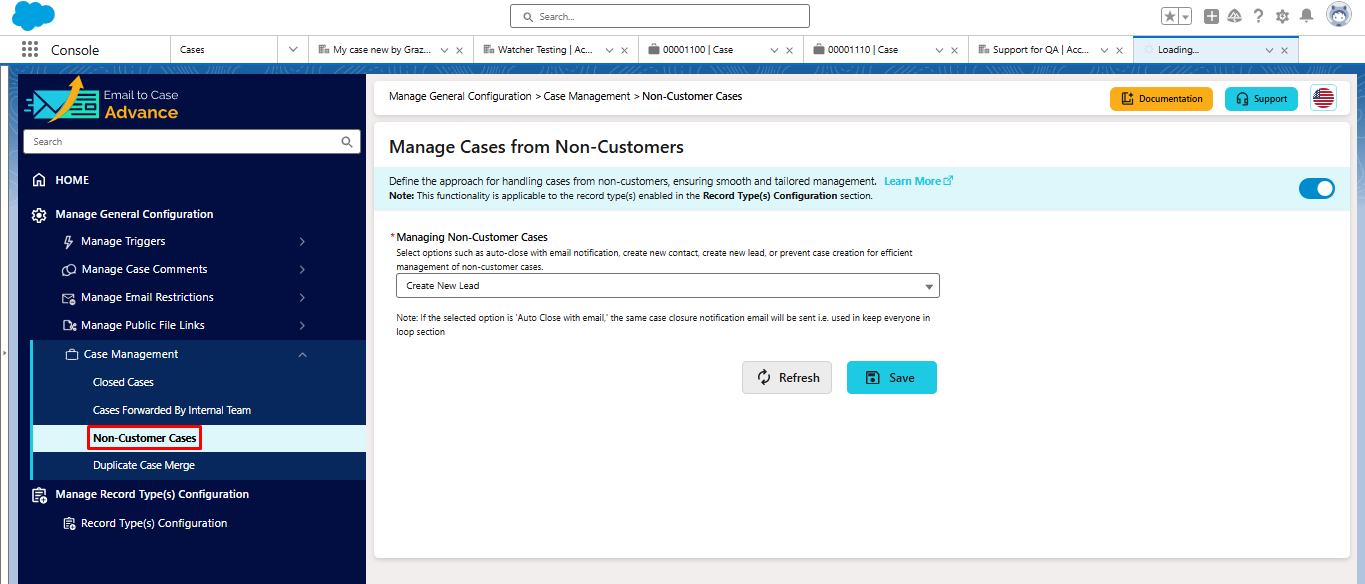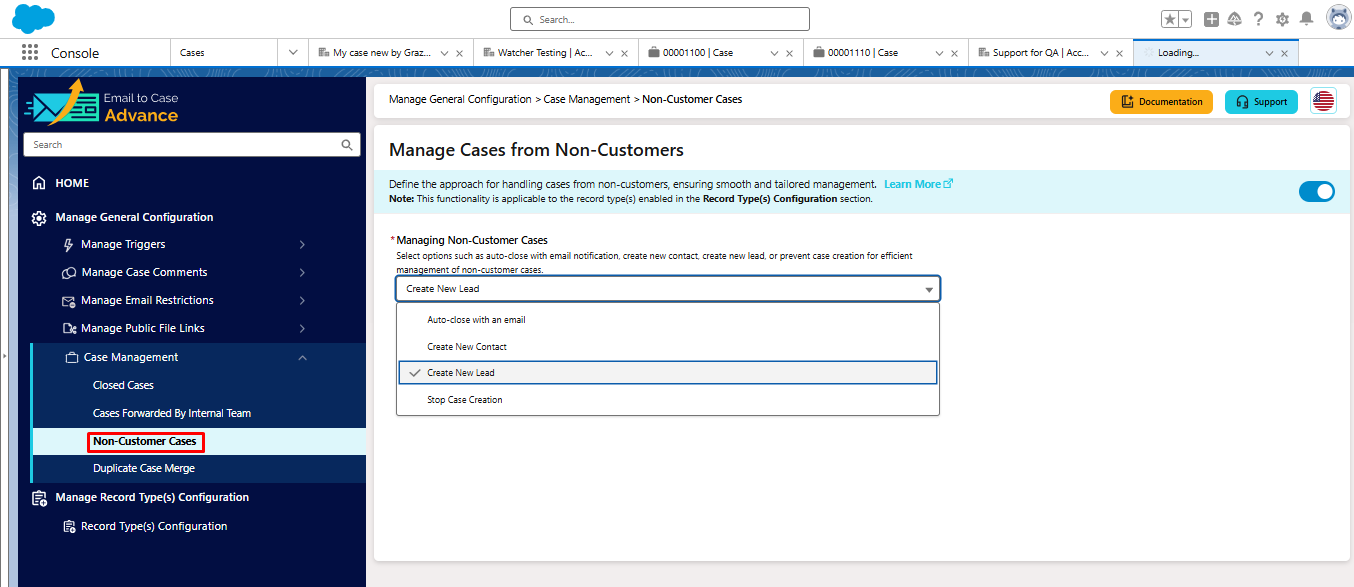Non-Customers Cases
Managing case creation from emails sent by non-customers requires careful consideration and automated handling. This feature provides administrators with flexible options to handle such scenarios, whether by automatically closing cases with informative responses, creating new contacts or leads, or preventing case creation entirely. It helps organizations maintain clean data while ensuring appropriate handling of all incoming communications, even from unknown senders.
How to Access
-
Click on "Manage General Configuration" in the left menu
-
Click on "Case Management"
-
Select "Non-Customer Cases"
Configuration Options
1. Managing Non-Customer Cases
Choose how to handle cases from non-customers:
-
Auto-close with Email Notification
-
Automatically closes case
-
Sends an email response
-
Uses template from "Keep Everyone in Loop" settings
-
-
Create New Contact
-
Creates a contact record
-
Keeps case open for follow-up
-
Autolink with Single Matched Account
-
Check this box to automatically link new contacts to existing accounts
-
The system matches based on email domains
-
Helps keep your data organized
-
Links contacts to appropriate accounts automatically
-
-
-
Create New Lead
-
Converts inquiry to sales lead
-
Good for potential customers
-
-
Stop Case Creation
-
Prevents case creation
-
No notification sent
-